








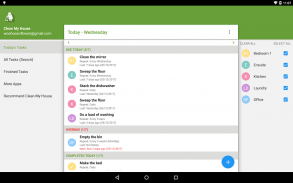

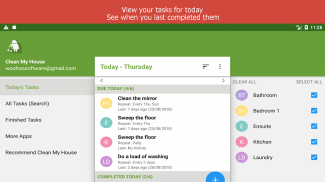

Description of Clean My House - Task List
Are you domestically challenged or simply time poor (or both like me)? If you don't wake up in the morning and automatically know what house cleaning you should be doing today, but you want to have a clean house, then this app is for you. It will help you to create a house cleaning schedule.
Clean My House is simple and easy to use. It has categories and tasks. I use the categories as areas of our home, ie. Kitchen, Bathroom etc. You can change these in the settings Edit Categories screen.
To create your house cleaning schedule, if you see something that needs cleaning, add it as a task. Or simply choose your tasks from the Master List and all them all at once (Premium Feature). Then you will have a complete schedule of all your house cleaning tasks. Add/edit the repeat frequency, ie. Every Saturday, 1st of every month, once a year etc. Clean My House will then remind you when it is time to repeat your schedule again. The daily notification will remind you when you have tasks to do, it will disappear automatically when you are done. Or close it anytime by clicking on the dismiss button. If you cannot see the button, scroll down on the notification to reveal it.
Not sure how to do something, or would like to see all the features, check out the How-To Videos on You Tube: https://www.youtube.com/channel/UCPBzDF3qugiczMJurjF-mlA
Tips:
I have found the best way to stop procrastination is to break large tasks into smaller ones. The more tasks you have, the more tasks you can mark completed.
Instead of Clean Kitchen, try adding lots of smaller tasks such as:
Wipe bench tops
Clean the cook tops
Clean the oven
Clean cupboard doors
Sweep kitchen floor
Mop kitchen floor
Empty kitchen bin
Wash dishes or Load the dishwasher
Dry dishes or Empty the dishwasher
Clean the fridge door
Clean the fridge shelves
Don't worry about having too many tasks, you can filter them by category or search for them in the All Tasks screen. For example, when you are cleaning the Kitchen, use the filter to only show you the kitchen tasks. Or if you need to empty the bins in each room, search for "bin" and it will show you all the tasks with bin in the task name.
If you have a one-off task to do, and you no longer need it, you can archive it so it no longer shows in the All Tasks screens.
Try and clean something everyday. Cleaning often will help you to stay in front of your cleaning. If you get behind Clean My House will show you all your overdue tasks.
Having trouble staying motivated. Clean My House will show you all the cleaning tasks you have completed on the previous days. It will show you how many times you have completed a particular task. And if you forget to mark something off, you can edit the history and move it to the previous day.
I built this app to help busy people like myself enjoy a nice clean house. I have tested this app extensively (despite having 2 young children, there are now times when my house is quite clean). However, bugs will still occur on different devices. If anything is not working for you, please email me (clean@woohoosoftware.com) and I will fix it as soon as possible. Happy cleaning!
Premium Features:
Remove All Advertising
Add new tasks from the Master List
Enable/disable the Master List 'Add Task' buttons in the Settings screen
Automatically backup your data to the sdCard
Control how the tasks repeat, either from the last completed date or the last scheduled date
Follow Woohoo Software:
Facebook: http://www.facebook.com/WoohooSoftware
Twitter: https://twitter.com/woohoosoftware
Google+: https://plus.google.com/106116301735281150533/posts
Permissions:
Requires In-app purchases and internet to remove ads
Requires Photo/Media/Files, to be able to save and restore the backup files to sdCard/CleanMyHouse/ folder</br></br></br></br></br></br></br></br></br></br></br></br></br></br></br></br></br></br></br></br></br></br></br></br></br></br></br></br></br></br></br></br></br></br></br></br></br></br></br></br></br></br></br></br></br></br></br></br>








